Is there some way that I can run the following:
var data = $("#dataTable").data('timer');
var diffs = [];
for(var i = 0; i + 1 < data.length; i++) {
diffs[i] = data[i + 1] - data[i];
}
alert(diffs.join(', '));
Only if there is an attribute called data-timer on the element with an id of #dataTable?