I most recently had great progress in getting Vertex buffer objects to work. So I moved on to Element arrays and I figured with such implemented I could then load vertices and face data from an obj.
I'm not too good at reading files in c++ so I wrote a python doc to parse the obj and write 2 separate txts to give me a vertex array and face indices and pasted them directly in my code. Which is like 6000 lines but it works (without compiling errors). And Here's what it looks like
 .
.
I think they're wrong. I'm not sure. The order of the vertices and faces aren't changed just extracted from the obj because I don't have normals or textures working for buffer objects yet. I kinda do if you look at the cube but not really.
Heres the render code
void Mesh_handle::DrawTri(){
glBindBuffer(GL_ARRAY_BUFFER,vertexbufferid);
glBindBuffer(GL_ELEMENT_ARRAY_BUFFER,elementbufferid);
int index1=glGetAttribLocation(bound_program,"inputvertex");
int index2=glGetAttribLocation(bound_program,"inputcolor");
int index3=glGetAttribLocation(bound_program,"inputtexcoord");
glEnableVertexAttribArray(index1);
glVertexAttribPointer(index1,3,GL_FLOAT,GL_FALSE,9*sizeof(float),0);
glEnableVertexAttribArray(index2);
glVertexAttribPointer(index2,4,GL_FLOAT,GL_FALSE,9*sizeof(float),(void*)(3*sizeof(float)));
glEnableVertexAttribArray(index3);
glVertexAttribPointer(index3,2,GL_FLOAT,GL_FALSE,9*sizeof(float),(void*)(7*sizeof(float)));
glDrawArrays(GL_TRIANGLE_STRIP,0,elementcount);
//glDrawElements(GL_TRIANGLE_STRIP,elementcount,GL_UNSIGNED_INT,0);
}
My python parser which just writes the info into a file: source
The object is Ezreal from League of Legends
I'm not sure if I'm reading the faces wrong or if their not even what I thought they were. Am I suppose to use GL_TRIANGLE_STRIP or something else. Any hints or request more info.