 My current requirement is I need to select multiple ranges from an excel sheet(DUMMY.xls) in a single query and put it into a DataTable(fooData1) :
As you can see from the image above I have columns from A to F.
Therefore I am filtering out the columns from A to B and from D to F into a single dataTable(fooData1).
The content of the resulting datatable should be like:
My current requirement is I need to select multiple ranges from an excel sheet(DUMMY.xls) in a single query and put it into a DataTable(fooData1) :
As you can see from the image above I have columns from A to F.
Therefore I am filtering out the columns from A to B and from D to F into a single dataTable(fooData1).
The content of the resulting datatable should be like:
NAME ID Date Hobby COLOR
DEEPAK 1 Coding Black
ASTHA 2 Singing Red
GAURAV 3 Dancing Blue
BHAVESH 4 6/29/2007 Painting Green
My Code goes like this:
and while executing the Query the following error fires up
"Characters found after end of SQL statement."
DataTable fooData1 = new DataTable();
System.Data.OleDb.OleDbConnection dbConnection =
new System.Data.OleDb.OleDbConnection
(@"Provider=Microsoft.Jet.OLEDB.4.0;"
+ @"Data Source=C:\Dummy.xls;"
+ @"Extended Properties=""Excel 8.0;HDR=Yes;""");
dbConnection.Open();
try
{
string strSql = "SELECT * FROM [Sheet1$A:B] ; select * from[Sheet1$D:F]";
OleDbCommand cmd = new OleDbCommand(strSql);
cmd.Connection = dbConnection;
System.Data.OleDb.OleDbDataAdapter dbAdapter1 = new System.Data.OleDb.OleDbDataAdapter(cmd);
dbAdapter1.Fill(fooData1);
}
finally
{
dbConnection.Close();
}