I want to highlight connectors of a Shape object, but it doesn't give me any LineStyle properties for the connector itself. Here's what I got so far:
For i = 0 To UBound(lngShapeIDs)
Dim shp As Shape
Dim connect As connect
Set shp = ActivePage.Shapes.ItemFromID(lngShapeIDs(i))
shp.LineStyle = "Guide"
shp.BringToFront
Set connect = shp.FromConnects.Item(i + 1)
Next