Since iOS 5 Apple provided an API to customise the UITabBarItems in the UITabBar object. I am refering specifically to the following selector:
setFinishedSelectedImage:withFinishedUnselectedImage:
It all works great for regular buttons but I can't seem to customise the "More" button to match the style of the other ones. This is what I am doing:
tabBarController.viewControllers = tabBarControllerArray;
tabBarController.moreNavigationController.navigationBar.tintColor = [UIColor blackColor];
UITabBarItem *more = tabBarController.moreNavigationController.tabBarItem;
if ([more respondsToSelector:@selector(setFinishedSelectedImage:withFinishedUnselectedImage:)]){
[more setFinishedSelectedImage:[UIImage imageNamed:@"BarIcon-More.png"]
withFinishedUnselectedImage:[UIImage imageNamed:@"BarIcon-More.png"]
];
} else {
more.image = [UIImage imageNamed:@"BarIcon-More.png"];
}
The result is as follows, it doesn't pick-up my custom More image.

I have seen many hacks to replace the more button but there's got to be a better way of doing this right?