I'm quite new to iOS development and I am stuck. Currently I am using one tab controller to switch between two view controllers (list and map view). This made it easier to use storyboard to configure the look of the two views.
Now the requirements have changed and the app needs to have one view controller with a segmented control that on click, displays either the list or the map view. In order to do this, I would need to make one view controller that can display list/map view.
I understand how the segmented controller part works, but I'm just stuck on how I can go about having two views with one or the other displayed in the same area. How can I go about having two views in one view controller (if possible, utilizing storyboard)?
Thanks in advance!