As you can see in the screenshot below, the NSCollectionView I used has some kind of border (the thin gray lines) I want to get rid of. Can somebody tell me how to achieve this? I already tried subclassing the NSCollectionView and tried to overwrite it in the drawRect: by using [[super layer] setBorderWidth:0.0f]; but this did not work.
Searching on Google, SO and the Apple Documentation did not help either. So did anyone achieved this already or knows where I can find an example of how to do it?
Thanks in advance, Björn