I have two arrays: array testAnswer holds "answers to a exam" and array inputAnswers holds "students answers to the exam".
When i run my code, it displays all the common elements of the two arrays(correct answers), and the uncommon elements (incorrect answers). However, instead of actually displaying the correct/incorrect answers, i want to be able to display the total number of correct/incorrect answers.
My code so far:
private void button1_Click(object sender, EventArgs e)
{
//Array holding answers to test
string[] testAnswer = new string[20] { "B", "D", "A", "A", "C", "A", "B", "A", "C", "D", "B", "C", "D", "A", "D", "C", "C", "B", "D", "A" };
string a = String.Join(", ", testAnswer);
//Reads text file line by line. Stores in array, each line of the file is an element in the array
string[] inputAnswer = System.IO.File.ReadAllLines(@"C:\Users\Momo\Desktop\UNI\Software tech\test.txt");
string b = String.Join(", ", inputAnswer);
//Increments through array elements in both arrays and checks for matching elements. Displays in listBox.
for (int i = 0; i < testAnswer.Length; i++)
{
if (testAnswer[i] == inputAnswer[i])
listBox1.Items.Add(inputAnswer[i]); // or testAnswer[i], as appropriate
}
//Increments through array elements in both arrays and checks for uncommon elements. Displays in listBox.
for (int i = 0; i < testAnswer.Length; i++)
{
if (testAnswer[i] != inputAnswer[i])
listBox2.Items.Add(inputAnswer[i]);
}
}