Is there native functionality in Vim that allows one to move the cursor to the beginning/end of the next method? I already know about [[, ]], [], and ][, but these don't cut the job, because they only work on braces that are in column zero. Hence, they are of little use in, say, navigating C++ code. Is there such a command that is already built into Vim? If not, would you recommend a plugin that does implement it?
Thanks for your help!
Edit: [{ and }] will not work all of the time, because you have to be within the block with the {} (and not in some deeper scope within that block) for you to end up at the right { or } afterwards.
Edit 2: Here's a code listing for which [m and friends don't work.
namespace foo {
#define define_foo \
template <class T> \
struct foo_traits<X> \
{ \
using foo = X; \
};
template <class T>
struct foo_traits;
define_bar(T*, T*, T*);
template <class T>
struct baz;
template <class T>
struct baz<T&>
{
static T* apply(T& t) { return &t; }
};
template <class T>
inline T a(T t) { return t; }
}