I am developing an app where i am using tabwidget with 2 tab views. When the app is visible on screen, in first tab some data needs to be displayed in listview which i gets it from database. If the data is empty in listview by default second tab needs to be visible. when the activity starts if the list is empty i want to start the other tab. if list is not empty the present tab needs to be visible.. The below image gives some more detailed information about my question.

Here as per the above images when app is visible to the user for first time, the data will be empty. so, i want to display AddGroup Tab to add groups. How is it possible to focus on Add Group Tab if list is empty in Groups Tab...