I'm trying to build a package from source by executing python setup.py py2exe
This is the section of code from setup.py, I suppose would be relevant:
if sys.platform == "win32": # For py2exe.
import matplotlib
sys.path.append("C:\\Program Files\\Microsoft Visual Studio 9.0\\VC\\redist\\x86\\Microsoft.VC90.CRT")
base_path = ""
data_files = [("Microsoft.VC90.CRT", glob.glob(r"C:\Program Files\Microsoft Visual Studio 9.0\VC\redist\x86\Microsoft.VC90.CRT\*.*")),
Error it shows:
*** finding dlls needed ***
error: MSVCP90.dll: No such file or directory
But I've installed "Microsoft Visual C++ 2008 Redistributable Package". I'm running 32-bit python on 64-bit Windows 8. I'm trying to build a 32-bit binaries.
Also there is no folder like this: "C:\Program Files\Microsoft Visual Studio 9.0\VC\redist\". This is what my computer contains:

EDIT:
On searching for msvcp90.dll on my C:\ drive I found that they are installed in weird paths like this: