So I have a .jpg/.png and I opened it up in Text Edit which I provided below:
Is there anyway I can save these exotic symbols to a string in Python to later write that to a file to produce an image?
I tried to import a string that had the beta symbol in it and I got an error that send Non-ASCII so I am assuming the same would happen for this.
Is there anyway to get around this problem?
Thanks
Portion of Image.png in Text Edit: