I want to remove the picker (that has options for sorting and column selection) from the column header of a grid. I'm using Ext JS 4.1.1
In Ext3, that would be done by specifying menuDisabled: true in the column definition. Not sure about Ext4, though.
This has moved around over the years.
In 4.2.2 (current in May 2014) there is a property that can be set for each column:
menuDisabled:true
sortable:false // menu shows but no sort options
hideable:false // menu shows but column name not shown in columns menu
menuDisabled:true // no menu
Those are for individual columns. For the grid header as a whole see also http://docs.sencha.com/extjs/4.2.2/#!/api/Ext.grid.header.Container-cfg-enableColumnHide