I really don't like the "Light" theme of VS 2012. I've managed to change a few things to make it better but one thing is still annoying me - the fact that the solution explorer background is a light grey colour. Is there a way to change this back to white? I can't see an entry for Solution Explorer in Options > Environment > Fonts and Colors, so how can I change this? Is it stored in a theme file somewhere?
(Please note I'm not looking to do this programmatically, so this is not a dupe of the existing similar-sounding questions)