I've got a bit of a query on how certain views rotate when an iOS device changes orientation.
I'm developing an app right now, and it basically consists of 2 view controllers: the first being a UITableViewController embedded in a UINavigationController, the second being a completely custom one being built on a stock standard UIViewController.
I've noticed that on my UINavigationController view, when the device rotates, the UINavigationBar and the UIToolbar both perform a cross-fade animation when transitioning to their landscape dimensions.
For technical reasons, I didn't use a UINavigationController for my custom view controller, but I manually added a UINavigationBar and a UIToolbar in the same places to it (Basically because I need those elements to be able to be overlaid on top of the background view, as they can optionally be hidden and I wanted direct control to do that).
However, when I rotate my device when my custom view controller is visible, the two bars do NOT perform a cross-fade transition. Instead, all of the subviews slide around (looking a bit chaotic), and the background image distorts as it immediately gets swapped over to the iPhone landscape version before the animation actually starts (ie, so it starts off tiling the 32pt high artwork inside a 44pt high UIToolbar).
I was just wondering, does anyone now how Apple actually goes about creating this cross-fade blending effect for certain UIViews when the device orientation changes?