I have a the following diagram created in igraph
set.seed(1410)
df<-data.frame(
"site.x"=c(rep("a",4),rep("b",4),rep("c",4),rep("d",4)),
"site.y"=c(rep(c("e","f","g","h"),4)),
"bond.strength"=sample(1:100,16, replace=TRUE))
library(igraph)
df<-graph.data.frame(df)
V(df)$names <- c("a","b","c","d","e","f","g","h")
layOUT<-data.frame(x=c(rep(1,4),rep(2,4)),y=c(4:1,4:1))
E(df)[ bond.strength < 101 ]$color <- "red"
E(df)[ bond.strength < 67 ]$color <- "yellow"
E(df)[ bond.strength < 34 ]$color <- "green"
V(df)$color <- "white"
l<-as.matrix(layOUT)
plot(df,layout=l,vertex.size=10,vertex.label=V(df)$names,
edge.arrow.size=0.01,vertex.label.color = "black")
I want to show all the vertices/nodes but only edges where bond.strength > 34 (i.e. only the red and yellow edges). I can control this by setting bond.strength < 34 to white but it is not pretty when done on my actual data set as the white edges "cut through" the other edges i.e.
Are there other way of simply controlling which edges are visible whilst showing all the vertices? Thanks