It sounds like the debugger is starting, so I am going to go with the assumption that this is correct.
Another assumption: This is a Forms application (not a library or other).
- Open the code window for Form1 and place a breakpoint on the constructor.
- Run the code (F5).
- When your breakpoint is reached, step through each line (F10).
When you get to the line in your code that is causing the problem, look at that line to see what it is doing. It sounds like you are trying to establish some kind of connection in your constructor.
Update:
Using the information found >> HERE <<, try the following:
Check that you don't have any firewall enabled on your PC and that there is enough free space on the device object store. If your OS image does not include the .NET compact framework you may need to add support for CAB installer inside the image to allow Visual
Studio to deploy it.
Check also that the ConManClient2, CMAccept and other executables that are installed on the device are for the same version of the .NET CF and VS2005 service pack that you have on your PC. You should find them under:
C:\Program Files\Common Files\Microsoft Shared\CoreCon\1.0\Target
\wce400\ARMV4I
Try to copy those files from your PC to the \Windows subdir of your device and run ConnManClient2 and CMAccept manually and check if it works.