If you are looking to draw overlays like these ones: 
So basically what you have to do is impose the customImage on the background box with the help of a canvas. Using this implementation you can effectively create a BitmapDrawable from the canvas that you can then assign as a marker for your 'ItemizedOverlay'. If this is the type of itemized Overlays you were looking for then there's no need to override the draw function of the itemized overlay class. All you need to do is use the following code to create a BitmapDrawable that you can assign to your ItemizedOverlay in its constructor. Here's the function to do that:
public BitmapDrawable imageOnDrawable(int drawableBackground, Bitmap customImage)
{
//The following line is optional but I'd advise you to minimize the size of
//the size of the bitmap (using a thumbnail) in order to improve draw
//performance of the overlays (especially if you are creating a lot of overlays).
Bitmap customImageThumbnail = ThumbnailUtils.extractThumbnail(
customImage, 100, 100);
Bitmap bm = BitmapFactory.decodeResource(getResources(), drawableId);
bm = Bitmap.createScaledBitmap(bm, 112, 120, false);
Canvas canvas = new Canvas(bm);
canvas.drawBitmap(bm, 0, 0, null);
// The 6,6 in the below line refer to the offset of the customImage/Thumbnail
// from the top-left corner of the background box (or whatever you want to use
// as your background)
canvas.drawBitmap(customImageThumbnail, 6, 6, null);
return new BitmapDrawable(bm);
}