You have to add Button to excel sheet(say sheet1) from which you can go to another sheet(say sheet2).
Button can be added from Developer tab in excel. If developer tab is not there follow below steps to enable.
GOTO file -> options -> Customize Ribbon -> enable checkbox of developer on right panel -> Done.
To Add button :-
Developer Tab -> Insert -> choose first item button -> choose location of button-> Done.
To give name for button :-
Right click on button -> edit text.
To add code for going to sheet2 :-
Right click on button -> Assign Macro -> New -> (microsoft visual basic will open to code for button) -> paste below code
Worksheets("Sheet2").Visible = True
Worksheets("Sheet2").Activate
Save the file using 'Excel Macro Enable Template(*.xltm)' By which the code is appended with excel sheet.