I am using visual studio 2010 and was wondering if there is a way to automatically remove all the namespaces that aren't being used at the the top of the page e.g.
using System;
using System.Collections.Generic;
using System.Linq;
using System.Xml.Linq;
in the above example System.Collections.Generic is not being used is there a way to know that without trial and error.