This should be at http://graphicdesign.stackexchange.com
But go to "File > Import > Video Frames to Layers"
the file browser popup will show, but only allows video files, change the file type at the bottom of the popup window, to "all files", or just manually type your gif filename (with extension) in the directory your file is located.
in the "Range to Import", select the first "From Beginning to the End" option, and make sure to tick the "Make Frame Animation" checkbox towards the bottom of the options. Then press OK.
and there you go, it will have all the layers of this gif file, so you have to manually edit each frame of the animation to get your desired effect.
Once finished, save as a gif, or the original file. Then you should be set!
EDIT: oh since its for web, go to "File > Save for Web" and make sure you select "GIF".