I would like to save actually open files (tabs) and revert session (group of files) next time. Is there any options in NetBeans IDE 7.1.2? I know that NetBeans save automatically list of files that were opened when I quit the IDE. How to save opened files and switch between sessions?
-
any chance you accept the provided answer? – eskatos Oct 16 '13 at 09:16
2 Answers
You are looking for Project Groups. Take a look at the File > Project Group menu.
There you can create Project Groups that defines a list of opened projects. You can then switch from groups and the chosen projects will be opened/closed.
Netbeans saves the list of opened files per project so:
- if your groups do not share projects, you'll get the behaviour you want.
- if your groups share projects, the files opened in theses projects will follow you when switching between the groups.
<3 Netbeans
-
This was exactly what I needed, though I had to open all the files again after creating the group. Tnx! – smokiespartakus Feb 14 '14 at 09:35
-
1In the "Create New Group" dialog, look at the status of the checkbox titled "Use Currently Open Projects". If you have it checked while projects and files are opened, entering the new group should not close the open files. – eskatos Feb 25 '14 at 16:06
Try Tab Groups.
In Netbeans (at least in version 7.3.1), click: Window > Configure Window > New Document Tab Group
Now, open a new file and it should open in a separate window.
Then, you can toggle the Maximize Window / Restore Window buttons to switch between your windows / tab groups.
 Restore Window Button
Restore Window Button
 Maximize Window Button
Maximize Window Button
This is a convenient way to switch between sets of files, although you technically aren't saving these sets as you asked in your question. It does remember these tab groups when you close and reopen Netbeans, though.
- 3,187
- 3
- 18
- 17
-
-
1Window->Document Groups -- renamed in 8.1 to "Document Groups" and is surfaced to the "Window" menu, remembers on application close. – davmor Mar 29 '16 at 14:47