plese look at my code snippets , wha is wrong with it , it frrezes GUI when the Swing timer stats which is repeteadly paints on the jpnael ??
class WaveformPanel extends JPanel {
Timer graphTimer = null;
AudioInfo helper = null;
WaveformPanel() {
setPreferredSize(new Dimension(200, 80));
setBorder(BorderFactory.createLineBorder(Color.BLACK));
graphTimer = new Timer(15, new TimerDrawing());
}
/**
*
*/
private static final long serialVersionUID = 969991141812736791L;
protected final Color BACKGROUND_COLOR = Color.white;
protected final Color REFERENCE_LINE_COLOR = Color.black;
protected final Color WAVEFORM_COLOR = Color.red;
protected void paintComponent(Graphics g) {
super.paintComponent(g);
int lineHeight = getHeight() / 2;
g.setColor(REFERENCE_LINE_COLOR);
g.drawLine(0, lineHeight, (int) getWidth(), lineHeight);
if (helper == null) {
return;
}
drawWaveform(g, helper.getAudio(0));
}
protected void drawWaveform(Graphics g, int[] samples) {
if (samples == null) {
return;
}
int oldX = 0;
int oldY = (int) (getHeight() / 2);
int xIndex = 0;
int increment = helper.getIncrement(helper
.getXScaleFactor(getWidth()));
g.setColor(WAVEFORM_COLOR);
int t = 0;
for (t = 0; t < increment; t += increment) {
g.drawLine(oldX, oldY, xIndex, oldY);
xIndex++;
oldX = xIndex;
}
for (; t < samples.length; t += increment) {
double scaleFactor = helper.getYScaleFactor(getHeight());
double scaledSample = samples[t] * scaleFactor;
int y = (int) ((getHeight() / 2) - (scaledSample));
g.drawLine(oldX, oldY, xIndex, y);
xIndex++;
oldX = xIndex;
oldY = y;
}
}
public void setAnimation(boolean turnon) {
if (turnon) {
graphTimer.start();
} else {
graphTimer.stop();
}
}
class TimerDrawing implements ActionListener {
@Override
public void actionPerformed(ActionEvent e) {
byte[] bytes = captureThread.getTempBuffer();
if (helper != null) {
helper.setBytes(bytes);
} else {
helper = new AudioInfo(bytes);
}
repaint();
}
}
}
I am calling setAnimation of WaveFormPanel from its parent class.when animation starts it does not draw anything but freezes. please , give me solution.
Thank You Mihir Parekh