I am trying to reproduce a window from the Microsoft built-in Registry Editor. The window is the one which is opened when you select "Modify Binary Data..." from the context-menu when a value is clicked.
The goal is to make an identical(!) window in my .NET C# application using Windows Forms.
The problem is the textBox displayed in the window which contains the binary data. I have tried using a RichTextBox, but it isn't as simple as it seems to be especially when it comes to editing data and the behaviour of this textBox.
So I have 2 questions:
- How to achieve an identical textBox in C# using Windows Forms? Maybe you know some other ways to reproduce this textBox?
- I also need the font name used in this textBox, I couldn't find it :)
Thanks!