For quick review of the elapsed time see the Execution Results Tab. It will display the
Elapsed Time when a task/component starts and finished.
Also
Monitoring Performance of the Data Flow Engine This is a little more involved
and it slows down my PC when doing it. YMMV.
Also SSIS contains a pretty good logging mechanism for errors, information and a myriad
of other events if you need to troubleshoot something:
From your menu SELECT SSIS, Logging...
You'll need to specify a provider. To keep it simple until you get the hang of it
I'd suggest SSIS log provider for Text Files. It's CSV format and you can customize
the information returned.
To monitor all of the components in the package:
Click the Details tab and select OnInformation and OnPipelineRowsSent as suggested by billinkc. Be mindful that Logging is useful for troubleshooting, but OnPipelineRowsSent is verbose so you might want to remove that event from the log when you deploy to production to reduce write times and log sizes.
To monitor only a specific task:
Uncheck the package and then check the data flow task/component from the package tree view that you would want to monitor. After you select it then choose the events you want logged start with OnInformation (and OnPipelineRowsSent as suggested by billinkc).