You can use the variable in ADO.NET Source .
1.In the property window of DFT task click the expression property and select the ADO.NET Source SQL Command
In the expression write your SQL Query
Select LoginId,JobTitle," + (DT_WSTR,10) @[User::TestVariable] + " as DerivedColumn
from HumanResources.Employee"
I don't think that your Derived Column is adding any overhead as it is a Non Blocking component (bt there are some exceptions to it )
In order to find the speed of individual components ,
1.Calculate the overall execution time for the package ,which you can find it in the execution result tab
Overall Execution Speed = Source Speed + Transformation Speed
2.Remove the derived component and connect the source to the row transaformation.Now again see the execution time .This will give you the source speed .
Overall Execution Speed - Source Speed = Transformation Speed
SSIS is an in-memory pipeline, so all its transformations occur in memory.It replies heavily on buffer .In your case ,SSIS buffer caries 196,602 rows .This value is controlled by 2 properties
DefaultMaxBufferRows and DefaultMaxBufferSize.MaximumBufferSize is 100MB.Now you need to calculate the estimated row size by calculating the column size in your table.Suppose adding your datatype length comes around 40 bytes then amount in bytes for 196,602 rows is
196,602*40=7864080 ~ 7MB
which is less than DefaultMaxBufferSize 10MB.You can try increasing the DefaultMaxBufferRows to increase the speed .But then again you need to do all your performance testing before comping to a conclusion .
I suggest you read this article to get a complete picture about SSIS performance