I strongly suggest you to use the C++ interface and the current docs, which you'll find here: OpenCV v2.4.2 documentation
Get the lastest Version of OpenCV for iOS here: OpenCV for iOS and drop it into your project and include this into your project prefixes:
ExampleApp-Prefix.pch:
#ifdef __cplusplus
#import <opencv2/opencv.hpp>
#endif
Use this to "convert" UIImages to cv::Mats:
UIImageCVMatConverter.h:
//
// UIImageCVMatConverter.h
//
#import <Foundation/Foundation.h>
@interface UIImageCVMatConverter : NSObject {
}
+ (UIImage *)UIImageFromCVMat:(cv::Mat)cvMat;
+ (UIImage *)UIImageFromCVMat:(cv::Mat)cvMat withUIImage:(UIImage*)image;
+ (cv::Mat)cvMatFromUIImage:(UIImage *)image;
+ (cv::Mat)cvMatGrayFromUIImage:(UIImage *)image;
+ (UIImage *)scaleAndRotateImageFrontCamera:(UIImage *)image;
+ (UIImage *)scaleAndRotateImageBackCamera:(UIImage *)image;
@end
UIImageCVMatConverter.mm:
//
// UIImageCVMatConverter.m
//
#import "UIImageCVMatConverter.h"
@implementation UIImageCVMatConverter
+ (UIImage *)UIImageFromCVMat:(cv::Mat)cvMat withUIImage:(UIImage*)image;
{
CGColorSpaceRef colorSpace = CGImageGetColorSpace( image.CGImage );
CGFloat cols = image.size.width;
CGFloat rows = image.size.height;
CGFloat widthStep = image.size.width;
CGContextRef contextRef = CGBitmapContextCreate( NULL, cols, rows, 8, widthStep*4, colorSpace, kCGImageAlphaNoneSkipLast | kCGBitmapByteOrderDefault );
CGContextDrawImage( contextRef, CGRectMake(0, 0, cols, rows), image.CGImage );
CGContextSetRGBStrokeColor( contextRef, 1, 0, 0, 1 );
CGImageRef cgImage = CGBitmapContextCreateImage( contextRef );
UIImage* result = [UIImage imageWithCGImage:cgImage];
CGImageRelease( cgImage );
CGContextRelease( contextRef );
CGColorSpaceRelease( colorSpace );
return result;
}
+(UIImage *)UIImageFromCVMat:(cv::Mat)cvMat
{
NSData *data = [NSData dataWithBytes:cvMat.data length:cvMat.elemSize()*cvMat.total()];
CGColorSpaceRef colorSpace;
if ( cvMat.elemSize() == 1 ) {
colorSpace = CGColorSpaceCreateDeviceGray();
}
else {
colorSpace = CGColorSpaceCreateDeviceRGB();
}
CGDataProviderRef provider = CGDataProviderCreateWithCFData( (__bridge CFDataRef)data );
CGImageRef imageRef = CGImageCreate( cvMat.cols, cvMat.rows, 8, 8 * cvMat.elemSize(), cvMat.step[0], colorSpace, kCGImageAlphaNone|kCGBitmapByteOrderDefault, provider, NULL, false, kCGRenderingIntentDefault );
UIImage *finalImage = [UIImage imageWithCGImage:imageRef];
CGImageRelease( imageRef );
CGDataProviderRelease( provider );
CGColorSpaceRelease( colorSpace );
return finalImage;
}
+ (cv::Mat)cvMatFromUIImage:(UIImage *)image
{
CGColorSpaceRef colorSpace = CGImageGetColorSpace( image.CGImage );
CGFloat cols = image.size.width;
CGFloat rows = image.size.height;
cv::Mat cvMat( rows, cols, CV_8UC4 );
CGContextRef contextRef = CGBitmapContextCreate( cvMat.data, cols, rows, 8, cvMat.step[0], colorSpace, kCGImageAlphaNoneSkipLast | kCGBitmapByteOrderDefault );
CGContextDrawImage( contextRef, CGRectMake(0, 0, cols, rows), image.CGImage );
CGContextRelease( contextRef );
CGColorSpaceRelease( colorSpace );
return cvMat;
}
+ (cv::Mat)cvMatGrayFromUIImage:(UIImage *)image
{
cv::Mat cvMat = [UIImageCVMatConverter cvMatFromUIImage:image];
cv::Mat grayMat;
if ( cvMat.channels() == 1 ) {
grayMat = cvMat;
}
else {
grayMat = cv :: Mat( cvMat.rows,cvMat.cols, CV_8UC1 );
cv::cvtColor( cvMat, grayMat, CV_BGR2GRAY );
}
return grayMat;
}
+ (UIImage *)scaleAndRotateImageBackCamera:(UIImage *)image
{
static int kMaxResolution = 640;
CGImageRef imgRef = image.CGImage;
CGFloat width = CGImageGetWidth( imgRef );
CGFloat height = CGImageGetHeight( imgRef );
CGAffineTransform transform = CGAffineTransformIdentity;
CGRect bounds = CGRectMake( 0, 0, width, height );
if ( width > kMaxResolution || height > kMaxResolution ) {
CGFloat ratio = width/height;
if ( ratio > 1 ) {
bounds.size.width = kMaxResolution;
bounds.size.height = bounds.size.width / ratio;
}
else {
bounds.size.height = kMaxResolution;
bounds.size.width = bounds.size.height * ratio;
}
}
CGFloat scaleRatio = bounds.size.width / width;
CGSize imageSize = CGSizeMake( CGImageGetWidth(imgRef), CGImageGetHeight(imgRef) );
CGFloat boundHeight;
UIImageOrientation orient = image.imageOrientation;
switch( orient ) {
case UIImageOrientationUp:
transform = CGAffineTransformIdentity;
break;
case UIImageOrientationUpMirrored:
transform = CGAffineTransformMakeTranslation(imageSize.width, 0.0);
transform = CGAffineTransformScale(transform, -1.0, 1.0);
break;
case UIImageOrientationDown:
transform = CGAffineTransformMakeTranslation(imageSize.width, imageSize.height);
transform = CGAffineTransformRotate(transform, M_PI);
break;
case UIImageOrientationDownMirrored:
transform = CGAffineTransformMakeTranslation(0.0, imageSize.height);
transform = CGAffineTransformScale(transform, 1.0, -1.0);
break;
case UIImageOrientationLeftMirrored:
boundHeight = bounds.size.height;
bounds.size.height = bounds.size.width;
bounds.size.width = boundHeight;
transform = CGAffineTransformMakeTranslation(imageSize.height, imageSize.width);
transform = CGAffineTransformScale(transform, -1.0, 1.0);
transform = CGAffineTransformRotate(transform, 3.0 * M_PI / 2.0);
break;
case UIImageOrientationLeft:
boundHeight = bounds.size.height;
bounds.size.height = bounds.size.width;
bounds.size.width = boundHeight;
transform = CGAffineTransformMakeTranslation(0.0, imageSize.width);
transform = CGAffineTransformRotate(transform, 3.0 * M_PI / 2.0);
break;
case UIImageOrientationRightMirrored:
boundHeight = bounds.size.height;
bounds.size.height = bounds.size.width;
bounds.size.width = boundHeight;
transform = CGAffineTransformMakeScale(-1.0, 1.0);
transform = CGAffineTransformRotate(transform, M_PI / 2.0);
break;
case UIImageOrientationRight:
boundHeight = bounds.size.height;
bounds.size.height = bounds.size.width;
bounds.size.width = boundHeight;
transform = CGAffineTransformMakeTranslation(imageSize.height, 0.0);
transform = CGAffineTransformRotate(transform, M_PI / 2.0);
break;
default:
[NSException raise:NSInternalInconsistencyException format:@"Invalid image orientation"];
}
UIGraphicsBeginImageContext( bounds.size );
CGContextRef context = UIGraphicsGetCurrentContext();
if ( orient == UIImageOrientationRight || orient == UIImageOrientationLeft ) {
CGContextScaleCTM( context, -scaleRatio, scaleRatio );
CGContextTranslateCTM( context, -height, 0 );
}
else {
CGContextScaleCTM( context, scaleRatio, -scaleRatio );
CGContextTranslateCTM( context, 0, -height );
}
CGContextConcatCTM( context, transform );
CGContextDrawImage( UIGraphicsGetCurrentContext(), CGRectMake(0, 0, width, height), imgRef );
UIImage *returnImage = UIGraphicsGetImageFromCurrentImageContext();
UIGraphicsEndImageContext();
return returnImage;
}
+ (UIImage *)scaleAndRotateImageFrontCamera:(UIImage *)image
{
static int kMaxResolution = 640;
CGImageRef imgRef = image.CGImage;
CGFloat width = CGImageGetWidth(imgRef);
CGFloat height = CGImageGetHeight(imgRef);
CGAffineTransform transform = CGAffineTransformIdentity;
CGRect bounds = CGRectMake( 0, 0, width, height);
if (width > kMaxResolution || height > kMaxResolution) {
CGFloat ratio = width/height;
if (ratio > 1) {
bounds.size.width = kMaxResolution;
bounds.size.height = bounds.size.width / ratio;
} else {
bounds.size.height = kMaxResolution;
bounds.size.width = bounds.size.height * ratio;
}
}
CGFloat scaleRatio = bounds.size.width / width;
CGSize imageSize = CGSizeMake(CGImageGetWidth(imgRef), CGImageGetHeight(imgRef));
CGFloat boundHeight;
UIImageOrientation orient = image.imageOrientation;
switch(orient) {
case UIImageOrientationUp:
transform = CGAffineTransformIdentity;
break;
case UIImageOrientationUpMirrored:
transform = CGAffineTransformMakeTranslation(imageSize.width, 0.0);
transform = CGAffineTransformScale(transform, -1.0, 1.0);
break;
case UIImageOrientationDown:
transform = CGAffineTransformMakeTranslation(imageSize.width, imageSize.height);
transform = CGAffineTransformRotate(transform, M_PI);
break;
case UIImageOrientationDownMirrored:
transform = CGAffineTransformMakeTranslation(0.0, imageSize.height);
transform = CGAffineTransformScale(transform, 1.0, -1.0);
break;
case UIImageOrientationLeftMirrored:
boundHeight = bounds.size.height;
bounds.size.height = bounds.size.width;
bounds.size.width = boundHeight;
transform = CGAffineTransformMakeTranslation(imageSize.height, imageSize.width);
transform = CGAffineTransformScale(transform, -1.0, 1.0);
transform = CGAffineTransformRotate(transform, 3.0 * M_PI / 2.0);
break;
case UIImageOrientationLeft:
boundHeight = bounds.size.height;
bounds.size.height = bounds.size.width;
bounds.size.width = boundHeight;
transform = CGAffineTransformMakeTranslation(0.0, imageSize.width);
transform = CGAffineTransformRotate(transform, 3.0 * M_PI / 2.0);
break;
case UIImageOrientationRight:
case UIImageOrientationRightMirrored:
boundHeight = bounds.size.height;
bounds.size.height = bounds.size.width;
bounds.size.width = boundHeight;
transform = CGAffineTransformMakeScale(-1.0, 1.0);
transform = CGAffineTransformRotate(transform, M_PI / 2.0);
break;
default:
[NSException raise:NSInternalInconsistencyException format:@"Invalid image orientation"];
}
UIGraphicsBeginImageContext( bounds.size );
CGContextRef context = UIGraphicsGetCurrentContext();
if ( orient == UIImageOrientationRight || orient == UIImageOrientationLeft ) {
CGContextScaleCTM(context, -scaleRatio, scaleRatio);
CGContextTranslateCTM(context, -height, 0);
}
else {
CGContextScaleCTM(context, scaleRatio, -scaleRatio);
CGContextTranslateCTM(context, 0, -height);
}
CGContextConcatCTM( context, transform );
CGContextDrawImage( UIGraphicsGetCurrentContext(), CGRectMake(0, 0, width, height), imgRef );
UIImage *returnImage = UIGraphicsGetImageFromCurrentImageContext();
UIGraphicsEndImageContext();
return returnImage;
}
@end
This is code I used to find several marker inside an image and push their center points into a std::vector:
#import "UIImageCVMatConverter.h"
...
cv::Mat src_img;
cv::Mat result_mat;
cv::Mat debug_img;
cv::Mat template_img;
NSArray *markerImages = [NSArray arrayWithObjects:@"marker-1.png", nil];
std::vector<cv::Point> markerPoints;
// input image
src_img = [UIImageCVMatConverter cvMatFromUIImage:cameriaInputImage];
cv::cvtColor(src_img, debug_img, CV_GRAY2BGR);
for (NSString *marker in markerImages) {
template_img = [UIImageCVMatConverter cvMatFromUIImage:[UIImage imageNamed:marker]];
cv::cvtColor(template_img, template_img, CV_GRAY2BGR);
int match_method = CV_TM_CCORR_NORMED;
cv::matchTemplate(src_img, template_img, result_mat, match_method);
cv::normalize(result_mat, result_mat, 0, 1, cv::NORM_MINMAX, -1, cv::Mat());
double minVal;
double maxVal;
cv::Point minLoc, maxLoc, matchLoc;
cv::minMaxLoc(result_mat, &minVal, &maxVal, &minLoc, &maxLoc, cv::Mat() );
if ( match_method == CV_TM_SQDIFF || match_method == CV_TM_SQDIFF_NORMED ) {
matchLoc = minLoc;
}
else {
matchLoc = maxLoc;
}
cv::Point top_left = matchLoc;
cv::Point bottom_right = cv::Point(matchLoc.x + template_img.cols , matchLoc.y + template_img.rows);
cv::Point center = cv::Point(0,0);
center.x = (bottom_right.x + top_left.x) / 2;
center.y = (bottom_right.y + top_left.y) / 2;
markerPoints.push_back(center);
}
I hope that helps …