Im importing a csv to my sql server table using the following code
SqlCommand nonqueryCommand = myConnection.CreateCommand();
nonqueryCommand.CommandText =
"INSERT INTO MYTABLE VALUES(@num1, @num2,@num3,@num4)";
nonqueryCommand.Parameters.Add("@num1",SqlDbType.Decimal);
nonqueryCommand.Parameters.Add("@num2", SqlDbType.Decimal);
nonqueryCommand.Parameters.Add("@num3", SqlDbType.Decimal);
nonqueryCommand.Parameters.Add("@num4", SqlDbType.Decimal);
nonqueryCommand.Parameters["@num1"].Value = crntRecord[0];
nonqueryCommand.Parameters["@num2"].Value = crntRecord[1];
nonqueryCommand.Parameters["@num3"].Value =crntRecord[3];
nonqueryCommand.Parameters["@num4"].Value = crntRecord[4];
nonqueryCommand.ExecuteNonQuery();
where the parameter 3 and 4 are of type decimal(9,6) in the DDL when i execute the code at ExecuteNonQuery i get the following exception
Failed to convert parameter value from a String to a Decimal.
please help me find out the problem tnx.
EDIT
the value in the crntRecord[3] looks like