im using openTBS to make an excel doc. Here is my problem:
Im trying to replicate submodules under the parent title ( Red one )
and my output is:
is there any way to limit the blocks inside that table? so i can get all the green modules under a large red one? :s
thanks in advance
UPDATE:
i tried to set an headrgroup to the red one
[base_sub.modules;block=c;headergrp=module]
but what i got was

but what i need is a red large one over all the green ones, like a title +/-
UPDATE:
my template:

my output(excel):
should i use other type of block? instead of block=c? any help will be appreciated