Is it possible to change the default font in netbeans? The documentation says:
The font Monospaced is maped to different fonts on different systems. On Windows it is mapped to "Courier ", on Linux it is mapped to "Lucida Typewriter".
http://ui.netbeans.org/docs/ui/editor_fonts_colors/Editor_fonts_and_colors.htm
I'm on windows and want to map Monospaced font to 'Consolas' instead of 'Courier'.
P.S. I know that fonts can easily be changed from options, but when I change it in this way, I can no longer use unicode characters. Guess I need to do what they call 'mapping' the monospaced font to other font.