I am using eclipse junno for my IDE for developing android programs.
my problem is just like this one : User Operation is waiting for "Building Workspace"
why did it happened and how can I solve this? I have waited lots of time about this case.
right now it is look like this.