I have a UITextView which I'm assigning a large amount of text to (~25 lines). It works fine if I don't define a font against the textview, but as soon as I set the font to be anything above size 13, then the text disappears completely (though still scrollable).
The other thing is that if I slowly type in text manually to reach the cross over point, the last line is split in two, and continuing to type just produces blank text.
Its as if the text view can only contain so much visible text and as soon as that is reached the text becomes blank.
Any suggestions welcome.
EDIT: Actually copying and pasting the above answer text into the text view, and then adding one more line is enough to make it start to turn invisible. Then when reloading the text view with the updated text (i.e answer above plus one line), its all invisible.
Setting the font size is enough to break it, just by doing systemFontOfSize: to 14. The actual font size which causes it varies depending on the amount of text in the text view.
Also using ARC.