It's easier and safer to use the explorer.exe to start files/executeables, it is also opening files with the associated program and runs executables directly, if you execute:
start "" "%windir%\explorer.exe" "C:\Path\To\some.pdf"
If *.PDF files are not associated with any program. This works similar to a double-click and triggers the "open with program" dialog.
start "" "%windir%\explorer.exe" "%windir%\system32\calc.exe"
Will bring up the calculator.
start "" "%windir%\explorer.exe" "C:\pagefile.sys"
Will bring up a warning like: You are trying to open a system file (*.sys)... choose a programm...
Important
explorer.exe always requires the full path to the executable/file, not the relative path.
If you want to use relative paths, use
start "" "%windir%\explorer.exe" "relative\file.pdf","C:\dir\"
Security related
Using start "" "some\file.dat" will try to execute the file as binary file and start it, if possible. This can end in security related issues.
You can test it by creating a copy of cmd.exe calling it dummy.dat and start it using start dummy.dat