I have a UIImageView in bottom side of UIWindow. I want it to always display it in bottom side whatever the orientation is, but having trouble implementing it. Any Solution for this ?
I have a UIImageView in bottom side of UIWindow. I want it to always display it in bottom side whatever the orientation is, but having trouble implementing it. Any Solution for this ?
NSLog(@"rotate");
if (UIDeviceOrientationIsLandscape([UIDevice currentDevice].orientation)){
AppDelegate *delegate = (AppDelegate *)[UIApplication sharedApplication].delegate;
// Rotate 90 degrees to hide it off screen
CGAffineTransform rotationTransform = CGAffineTransformIdentity;
rotationTransform = CGAffineTransformRotate(rotationTransform,DegreesToRadians(0));
delegate.imgV.transform = rotationTransform;
}
else if (UIDeviceOrientationIsPortrait([UIDevice currentDevice].orientation)){
AppDelegate *delegate = (AppDelegate *)[UIApplication sharedApplication].delegate;
// Rotate 90 degrees to hide it off screen
CGAffineTransform rotationTransform = CGAffineTransformIdentity;
rotationTransform = CGAffineTransformRotate(rotationTransform,DegreesToRadians(90));
delegate.imgV.transform = rotationTransform;
}
Enjoy :-)