[Sorry for long question but it is necessary to explain the problem]
I am working on a learning website and it is supposed to show a list of messages to user if there are any. Something like this:
When user presses close button, that message must be marked "read" and should not be shown next time. Following code is used to generate those messages:
<% foreach (var m in Model.UserMessages) { %>
<div class="um" id="m<%=Html.AttributeEncode(m.ID) %>">
<p class="mh"><%= Html.Encode (String.Format ("From {0} ({1})", m.From, m.Sent)) %></p>
<p><%= Html.Encode (m.Text) %></p>
<% using (Html.BeginForm ("CloseMessage", "Home", new { id = m.ID })) { %>
<input type="submit" value="Close<%= Html.AttributeEncode (m.ID) %>" id="c<%= Html.AttributeEncode (m.ID) %>"/>
<% } %>
</div>
<% } %>
After that, following the guidelines, I added the support of http post method in controller which marks the message as read and then refreshes the view (to handle disabled JavaScript):
[AcceptVerbs(HttpVerbs.Post)]
public ActionResult CloseMessage (int id) {
using (var dl = new DL ()) {
dl.MarkAsRead (id);
}
if (Request.IsAjaxRequest ()) {
return new EmptyResult ();
}
else {
return RedirectToAction ("Index");
}
}
Then I wanted to add JavaScript support such that only the message goes away (using jQuery). But the problem is that I am generating the buttons and messages programmatically.
So ended up with a weird looking javascript code in viewpage:
<script type="text/javascript">
$().ready(function() {
<% foreach (var m in Model.UserMessages) { %>
$("#c<%=Html.AttributeEncode (m.ID) %>").click(function(event) {
$.post("Home/CloseMessage/<%=Html.AttributeEncode (m.ID) %>");
$("#m<%=Html.AttributeEncode (m.ID) %>").slideUp("slow");
event.preventDefault();
});
<% } %>
});
</script>
This is basically creating the javascript code in a C# loop which actually works but too much for me to digest. Is there any better way of doing this?