I've downloaded the Zend framework stable build (1.11, I believe), uploaded to my servers, and added it to my php include path.
My goal is to use the Feed and Feed_Writer modules to handle some RSS and Atom heavy lifting.
The problem is that whenever I include the Feed_Writer file, I get a random f that shows up at the beginning of my document.
require('Zend/Feed.php');
require('Zend/Feed/Writer/Feed.php');
will result in the f, but doesn't throw a fatal when I instantiate a Zend_Feed_Writer_Feed
require('Zend/Feed.php');
will not result in the f, but does throw a fatal when I instatiate a Zend_Feed_Writer_Feed
I'm new to the Zend framework, is this some sort of mysterious error code? If so, is there a reference for these sort of things? "Zend f" and "Zend output f" and "Zend echo f" are not particularly google friendly.
EDIT
Here is some source that is dumbed down from mine, but still exhibits the error
<?php
require('Zend/Feed.php');
require('Zend/Feed/Writer/Feed.php');
$feed = new Zend_Feed_Writer_Feed;
echo 'hi'
?>
The output from this is fhi
EDIT 2
Thanks to @Drew010 for the answer. Here's the little f