For clarification look at the following images.
The first one is what I intend to achieve. It's a text input element with two background images, one on each side.
The second image is the sprite image containing the icons I need.
Now my question is, is it possible to clip a background image to only display a portion of the image? Furthermore is it possible to use it with multiple backgrounds?
1st image:

2nd image: