I've got sensor data that looks like this:
tm <- seq(1,17)
chg <- c(13.6,13.7,13.8,13.9,14.1,14.2,14.4,14.6,14.7,14.9,14.9,15.0,15.0,13.7,13.7,13.6,13.7)
batt_A <- c( 1, 1, 1, 1, 1, 1, 1, 1, 1, 2, 2, 2, 2, 3, 3, 0, 0)
batt_B <- c( 0, 0, 0, 0, 0, 0, 0, 0, 0, 0, 0, 0, 0, 0, 0, 1, 1)
bus <- c(12.4,12.5,12.4,11.7,11.6,12.2,12.4,11.8,11.7,11.5,12.1,12.0,11.6,11.5,11.4,12.6,12.5)
pwr <- data.frame(tm,batt_A,batt_B,chg,bus)
I want to create two line graphs (chg and bus against tm) in separate facet panels. The twist is that I want also to have each line colored to represent which battery it's tracking. So if batt_A>0, it's charging and I want the charge line to be green; and if batt_A==0, it's on the bus, and I want the bus line to be green. Same for batt_B, except the lines would be blue (or whatever color).
I get the melt + facet combination, but how to add the coloring?
(ps: I'm using facets because there are 6 more sensors varying on the same timescale and I want to watch them all)
With Andrie's answer below, I got to this solution, but the recode is horrible:
mpwr <- melt(pwr, id.vars=1:3)
mpwr$batt <- ''
mpwr$batt <- ifelse(mpwr$batt_A>0 & mpwr$variable=="chg", "A", mpwr$batt)
mpwr$batt <- ifelse(mpwr$batt_B>0 & mpwr$variable=="chg", "B", mpwr$batt)
mpwr$batt <- ifelse(mpwr$batt_A==0 & mpwr$variable=="bus", "A", mpwr$batt)
mpwr$batt <- ifelse(mpwr$batt_B==0 & mpwr$variable=="bus", "B", mpwr$batt)
mpwr$batt <- as.factor(mpwr$batt)
ggplot(mpwr, aes(x=tm, group=1)) +
geom_line(aes(y=value, colour=batt)) +
geom_line(aes(y=value, colour=batt)) +
facet_grid(~variable) +
scale_colour_discrete("Charging")
The data processing could be cleaned up, but I think I'm there!