I do not know if the heading is correct - so editing is allowed to make it proper.
Problem - using Vb.net code, when I read an excel file of 100,000 records, using connection string and sql query, it takes 3 minutes ( too long to me - I want a solution, please) to complete.
But, when I submit another excel file of 300,000 records ( my requirement is to read 50 Million records) - the time taken was more than 30 minutes ( I could not tolerate and killed the program)
Please help me understand this disparity and why it takes so long to read.
(I did not give any code samples because thousands of such sample codes are available on the net on how to establish a connection to a excel file ( Office 2010) and how to run a query to read a record )
Thanks in advance for your help and time. As a solution, I thought of chopping the 300,000 record file into files of 10,000 records each - but, how do I do that without wasting opening and reading time ?
Sabya
P.S - using core 2 duo with 8 GB RAM with Windows Server 2008 and Windows 7