$rule = Get-NetFirewallRule -Name 'nameme'; $rule.Group = 'nameme'; $rule | Set-NetFirewallRule;
netsh advfirewall firewall show rule name=nameme
netsh advfirewall set allprofiles state on
netsh advfirewall set allgroups on
netsh advfirewall firewall add rule name="nameme" dir=out action=Allow
netsh advfirewall export "C:\temp\WFconfiguration.wfw"
netsh advfirewall import "C:\temp\WFconfiguration.wfw"
NOTE: you must first create the rule name in Windows firewall, then change nameme to the name run PowerShell administrator.
For the group name= any
Managing Windows Firewall is now easier than ever Just go download it