I am trying to export an individual runnable class from a larger project. This specific class does not depend on the project libraries.
In Export->Java->Runnable JAR file -> Library handling there are options to extract, package or copy the required libraries, but not to simply omit them.
I really don't need them, moreover the library export fails in my situation.
How can I export it without libraries?