We are trying to track down a particular ABRA alert which we believe is attached to some sort of custom code which generates msaccess *.snp files. It is believed that we will have a better chance of tracking down the alert by looking at the logs of the ABRA Alerts and seeing which ones ran during the timestamps of the generated files.
Here is an image of the Abra Alert main window, there are many, many, Abra alerts listed, and each have quite a few log entries associated with them.

The log entries from various alerts can be sorted, and filtered, but they cannot be filtered within a specific date / time range:
So I was wondering if maybe there was a way to query the log file data directly. From what I understand Abra Alerts 5.1 uses a FoxPro database (Sage Abra Suite uses Visual Fox Pro 09.00.00). It was my thought that perhaps it could be connected to using ODBC, for purposes of querying a specific date range.