I am developing an application that targets multiple devices, iOS, Android and WP7. For iOS I can use TestFlight to deploy new versions of the app to testers. Likewise on Android it is possible to use Zubhium to do practically the same as TestFlight just for Android.
So my questions is: Is there a similar way to easily distribute an application to testers, assuming they all have their devices registered on AppHub as developer devices, on the WP7 platform? I do not really need all the statistics or the error reporting TestFlight and Zubhium provides, but it would of course be nice.