I have the lava-lamp navigation basically working, but I have a small issue.
I'm using this LavaLamp menu plugin and am trying to get my navigation to look like this:
So I have it working, except the issue I'm having is that I need the links to be one color (black) when the lava-lamp image isn't over them, and white when it is. Hover works fine for that, but the issue comes with class current (the lava-lamp hover effect is on class current by default).
If I set the link to white for class current, the link stays white even when you hover over a different navigation link.
I assume some simple JavaScript could fix this, but I'm not that knowledgeable in it and would appreciate if anyone could share the solution with me.