Another answer using PIL is clearly more succinct. I had a similar problem and had the image in an ndarray. Yipes, mine came out way more complicated than user1202136. I'm posting it only because it demonstrates another solution using numpy and array stacking, but user1202136's solution is much better.
import matplotlib.pyplot as plt
import numpy as np
import scipy.ndimage
def rgba(rgb_img, alpha):
'''
' takes an rgb ndarray r x c x 3 of dtype=uint8
' and adds an alpha 0-255 to each pixel
'''
rows = len(rgb_img) # get image dimensions
columns = len(rgb_img[0])
rgb_flat = rgb_img.reshape([rows * columns, 3]) # list of rgb pixels
a = np.zeros([rows*columns, 1], dtype=np.uint8) # alpha for each pixel
a.fill(alpha)
rgba = np.column_stack([rgb_flat, a]) # place 4th column
return rgba.reshape([rows, columns, 4]) # reform into r x c x 4
def pad_with_transparent_pixels(rgba_img):
'''
' takes an rgba image r x c
' and places within a buffer of [ 0 0 0 0] to become square,
' with sides = diagonal of img
'''
rows = len(rgba_img) # get image dimensions
columns = len(rgba_img[0])
diag = (rows**2 + columns**2)**0.5
diag = int(diag) + 1
top_pad_height = (diag-rows)/2 + 1
left_pad_width = (diag-columns)/2 + 1
top_pad = np.zeros([top_pad_height, diag, 4], dtype=np.uint8)
left_pad = np.zeros([rows, left_pad_width, 4], dtype=np.uint8)
right_pad = np.zeros([rows,
# assures total width of top_pad for row_stack:
diag - left_pad_width - columns,
4 ],
dtype=np.uint8)
center = np.column_stack([left_pad, rgba_img, right_pad])
return np.row_stack([top_pad, center, top_pad])
def clean_rotate(rgba_img,angle):
rows = len(rgba_img)
columns = len(rgba_img[0])
diag = (rows**2 + columns**2)**.5
diag = int(diag)
pad_img = pad_with_transparent_pixels(rgba_img)
rot_img = scipy.ndimage.rotate(pad_img, angle)
rot_img_rows = len(rot_img)
rot_img_columns = len(rot_img[0])
crop_side = max(1,(rot_img_columns - diag) / 2) #max to avoid splicing [:0]
crop_top = max(1,(rot_img_rows - diag) / 2)
print diag, crop_side, crop_top
return rot_img[crop_top:-crop_top,crop_side:-crop_side]
img = plt.imread('C:\\Users\\bbrown\\Desktop\\Maurine.jpg') # read in a jpg
figure, axes = plt.subplots(1, 2) # create 1x2 grid of axes
axes[0].imshow(img) # place image on first axes
rgba_image = rgba(img, 255) # create an opaque rgba image
rot_img = clean_rotate(rgba_image,50)
#make a pattern of 10 images
for i in range(10):
rot_img = clean_rotate(rgba_image,5*i)
axes[1].imshow(rot_img)
plt.show()