I have some Korean text I need to display on my WinForm. The text displays fine in my ListBox control. The same text does not display in my DropDownList control. Both controls have a font of Arial 8pt. The ItemHeight property for both controls is 14. I can't spot any differences in the properties of these controls that would mean one control displays the text correctly and the other doesn't.
I have read in the following article that the problem is either caused by the font or the character encoding.
From what I can gather, the code uses standard .NET strings. There are no character conversions taking place. The required font to display Korean must be installed, otherwise I would not be able to view it in one control and not another. What am I doing wrong?