This should really be a basic question but I simply don't get it after hours of searching. The question is, how do I theme menu blocks in Drupal 7?
I've created three different blocks all based on the main menu. Now I want to:
create unique HTML for all three blocks, that means modifing the surrounding wrapper and the
<ul>and<li>that builds the menu. I wanna set special classes and remove all of the Drupal-added stuffattach different classes to the different levels within each block. One of blocks will show two levels of the menu, i.e. it will display a submenu. I want to set a special class on the for the submenu...
This seems impossible... :(
Thank you in advance for the help!!!!