For example,
the dial of a watch is analog,
in my machine of interest, there is a similar dial which gives the reading for Force.
http://www.materialtestingmachine.in/full-images/analogue-universal-testing-machine-771364.jpg
I want to install a camera in front of the dial and from the received images, extract the information like time in watch or Force from UTM.
This data extraction has to happen in Real-time and continuously. So, for example, the program output should be "the time" read from the watch which updates say, every second.