I would like to know how to create a subform that is a continous form. I have a Form that contains a Tab control. On one of my tab pages, I would like to host 2 continous forms(sub-forms), and toggle display of each based on records returned from the database. What I have right now is a blank page with a sub-form. I am unable to drag the continuous form control onto the sub-form and I am unable to drag it, it seems to the tab page either. How can I add a continuous form to a Tab Page?
-
What is a "continuous form" ? Also why would you show different forms according to data that is returned by a query ? – ApplePie Aug 13 '12 at 03:12
-
1A continues form in Access is quite much like asking do mammals breath air. So continues forms in Access are a basic meat and potato feature in Access in which you can display a grid of repeating data in a table like format. So a continues form is quite much the basic construct and DNA feature that anyone who has used Access will use to display repeating data. See this stack post to see what a continues form is: http://stackoverflow.com/questions/11910449/how-to-display-record-data-in-a-table-in-ms-access-form/11917098#comment15881470_11917098 – Albert D. Kallal Aug 13 '12 at 15:39
1 Answers
The general idea is that you simply create the continues form, you then save it. Now just open up your form with the tab control on it. Say a form that looks like this:
In above, I selected the second tab called pricing. And you can see I have placed a number of controls on this tab, but I am also about ready and am going to drag + drop in that continues form from the left side called tblBookOptions1.
When you drag, make sure you see the whole tab go "black", else this means you not dragging the form on to the tab control, but are likely "missing" it when you drop the form in. So the highlight has to go black, else you mssing the tab control.
You see this:

After you "drop" and let go of mouse, then resulting form in design mode this looks like this:
Of course the most fantastic feature of Access is those sub forms, and in fact I then can take the above whole complex form and drop it into another form using the same drag + drop.
The result is incredible relational data modeling of child tables, and it all works without having to write one line of code to maintain such related structures.
The resulting form can thus have several continues forms. In this following example have a continues form at the top part (not behind a tab). You can also see the resulting continues form that displays as a grid in the bottom half – and note how it is displaying based on the tab that selected in this case (pricing).
- 42,205
- 3
- 34
- 51