As a beginner to android and openGL 2.0 es, I'm testing simple things and see how it goes.
I downloaded the sample at http://developer.android.com/training/graphics/opengl/touch.html .
I changed the code to check if I could animate a rotation of the camera around the (0,0,0) point, the center of the square.
So i did this:
public void onDrawFrame(GL10 unused) {
// Draw background color
GLES20.glClear(GLES20.GL_COLOR_BUFFER_BIT);
// Set the camera position (View matrix)
long time = SystemClock.uptimeMillis() % 4000L;
float angle = ((float) (2*Math.PI)/ (float) 4000) * ((int) time);
Matrix.setLookAtM(mVMatrix, 0, (float) (3*Math.sin(angle)), 0, (float) (3.0f*Math.cos(angle)), 0 ,0, 0, 0f, 1.0f, 0.0f);
// Calculate the projection and view transformation
Matrix.multiplyMM(mMVPMatrix, 0, mProjMatrix, 0, mVMatrix, 0);
// Draw square
mSquare.draw(mMVPMatrix);
}
I expected the camera to look always to the center of the square (the (0,0,0) point) but that's not what happens. The camera is indeed rotating around the square but the square does not stay in the center of the screen.. instead it is moving along the X axis...:

I also expected that if we gave the eyeX and eyeY the same values as centerX and centerY,like this:
Matrix.setLookAtM(mVMatrix, 0, 1, 1, -3, 1 ,1, 0, 0f, 1.0f, 0.0f);
the square would keep it's shape (I mean, your field of vision would be dragged but along a plane which would be paralel to the square), but that's also not what happens:
This is my projection matrix:
float ratio = (float) width / height;
// this projection matrix is applied to object coordinates
// in the onDrawFrame() method
Matrix.frustumM(mProjMatrix, 0, -ratio, ratio, -1, 1, 2, 7);
What is going on here?